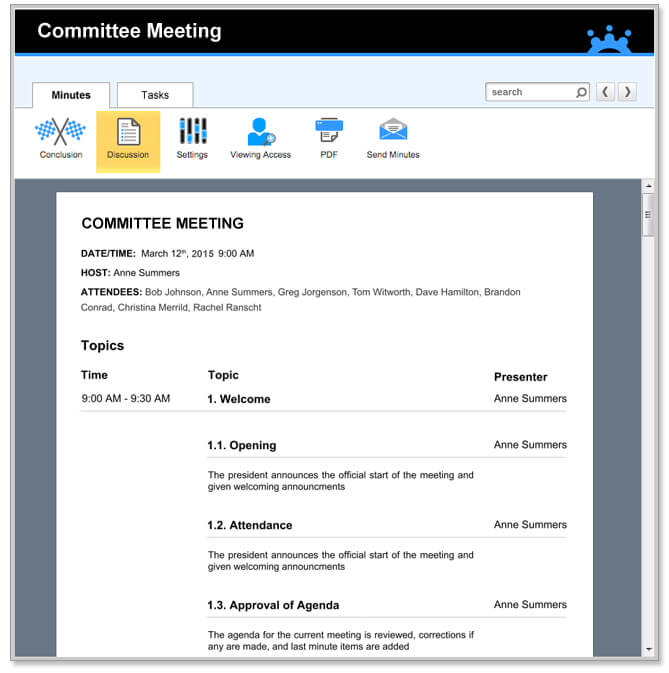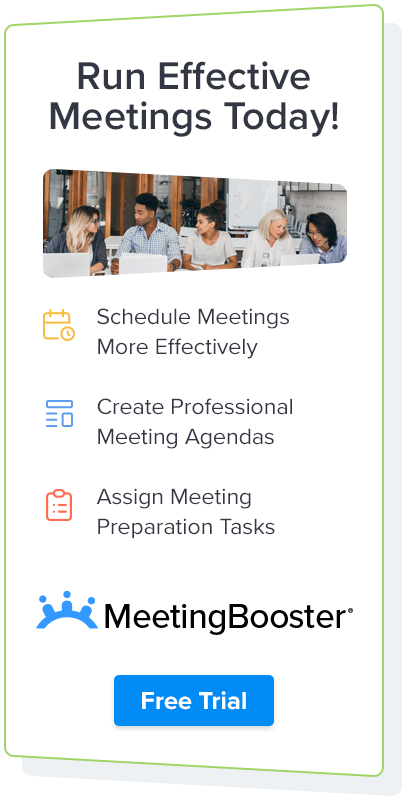This website uses cookies to improve user experience.
How to create committee agendas that result in more productive meetings
Entrusted to make decisions on behalf of a larger group, committees are often under a great deal of pressure. In order to serve the interests of the group, their meetings must be productive and their decisions within those meetings informed. If you want to hold an effective committee meeting, you must start by creating a sound committee agenda.
A proper agenda will keep the meeting moving according to a schedule, with time allotted to topics according to their importance. An agenda should also enable committee members to properly prepare by gathering the materials they will need for the meeting. Creating a committee agenda remains the most important aspect of preparing for a meeting, so it deserves plenty of attention.
Greater attention often requires a greater time commitment, but using meeting software to draft your committee agenda helps you move through the various steps quickly and without missing important details.
Steps for creating a committee agenda
1Drawing up a committee agenda template
A template lays out the different segments of a committee meeting so that you can plan how the meeting flows. The template itself is general—think of it as a skeleton that you fill out in greater detail later. For a committee meeting you can use this basic template:
- Opening
- Welcoming statement by chair
- Attendance and apologies for absence
- Review of prior meeting
- Highlighting important minutes
- Brief discussion of issues that arose
- New business
- Summary of new items
- Presentations
- Decisions
- Discussion and review
- Vote
- Concluding
- Summary
- Closing statement
In your meeting software, you can follow this template when creating your committee agenda. Then, use the software's various features to fill in the template.
Discover how meeting software helps you create committee agenda templates!
2Add topics and attachments to the committee agenda
The new business section of the agenda represents the heart of the committee meeting. As such, it's also where you will add topics and most attachments. Meeting software is especially helpful here because it lets you add topic descriptions and attach files and links to each topic. With a content management system built into the software, you can then pull up files and links during the meeting and avoid wasting time looking for them on the computer. The software also automatically transfers the attachments to the meeting minutes for later review.
Meeting software also includes a dropdown window showing all of the meeting attendees. You can use this to quickly and conveniently assign topics to presenters. If presenters need to prepare materials for the meeting, use the task assignment feature to tell them. Your meeting software will then send email reminders to the presenters, ensuring they complete their assigned tasks and are ready for the meeting.
Use meeting software to add topics and attachments to your committee agenda!
3Set timings within the committee agenda
Once you have your topics set and materials imported into your agenda, you can set timings for each order of business and topic. This can be a tedious process in a word processor because it requires manually tracking the amount of time available for each segment of the meeting. And adjusting the schedule after setting it can involve moving around the timings of multiple presentations.
Meeting software streamlines the process by giving you the option to automatically distribute timings across your agenda according to your preferred settings. You can also manually adjust topic times and lock specific ones in place, giving you maximum control over the meeting schedule.
See how meeting software helps you efficiently set timings within your committee agenda!
4Finalize the committee agenda
Once you have confirmed the topics, attached relevant materials, and settled on timings, use your meeting software to format the committee agenda and then ask the committee chair to approve it. The software will then let you distribute your completed committee agenda to meeting attendees with a single click.
The chair will receive automated agenda reminders about the upcoming meeting and the agenda will remain archived for access after the meeting takes place.
Learn how meeting software formats and distributes your committee agenda!
Tips for creating a committee agenda
- Attach the formatted minutes from the previous meeting to the agenda for the next meeting. This provides quick access to the minutes for the attendees.
- Track pre-meeting tasks to ensure presenters complete them. If they do not, adjust the agenda accordingly.
- In the meeting, stick to the timings you set in the agenda. Some are bound to be off by a bit, but you should not disrupt the meeting flow to give presenters extra time.
Why use meeting software to make committee agendas
- You can include attachments and hyperlinks for immediate referencing during the meeting
- The Time Distributor feature saves you time in allocating topic times to presenters
- Distribute an agenda to attendees in one click and archive each agenda for for future reference