This website uses cookies to improve user experience.
 Scalable Meeting Management Solution
Scalable Meeting Management Solution
Industry Standard Technology
MeetingBooster uses industry standard Microsoft technology. The MeetingBooster solution is built on Microsoft's .NET framework, together with the HTML5 standard, and uses a Microsoft SQL database as the back end. This makes the MeetingBooster application easy to deploy, manage and monitor alongside your existing enterprise applications (e.g. Microsoft Exchange, Microsoft SharePoint, etc.)
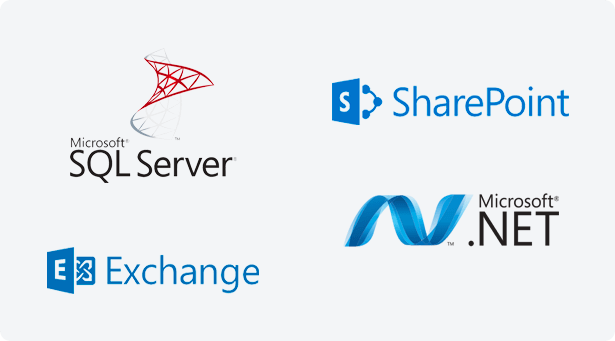
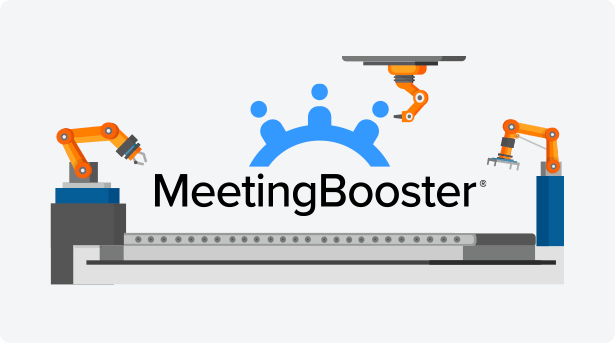
Main Components of MeetingBooster
The MeetingBooster solution consists of three main components. Plug-in Services are the key to successful operation of the MeetingBooster system directly from your email and calendar client. The MeetingBooster Interface provides a web application for accessing and administrating all data in MeetingBooster. The Database works continuously to store meeting information and application data.
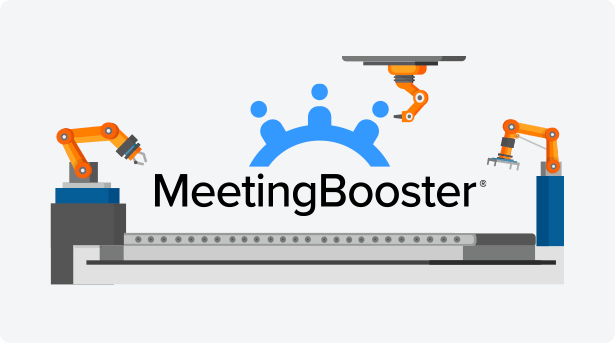
Scalability
Since MeetingBooster runs on Microsoft's well-known Internet Information Services (IIS), the solution is designed to easily scale from a few to many thousands of users. The front-end component of the application can be separated from the database server and deployed on a separate machine, which easily scales to support additional users.
Configurability
The MeetingBooster software is designed around the componentization of core functions. This allows you to deploy the software specific to your environment and architecture requirements. You have the option to choose whether your end-user ports are exposed to the Internet or on a separate server. It is also possible to place the various components in different network areas and thereby set up different access rules for each
Security
The MeetingBooster software application contains an advanced and very flexible security system to administer users and user-rights. Every user has rights to access all basic features in MeetingBooster. To extend user rights, your organization can categorize users into teams and/or simply use the existing employee hierarchy to define the security structure. By allowing you to control access for every user, MeetingBooster enables you to set up your security precisely as you desire.
Physical or Virtual
If your company is deploying MeetingBooster on-premise on your own hardware, our solution is designed to install on both physical and virtual servers and can be loaded on VMware or Hyper-V instances.
High Availability
MeetingBooster can be deployed in a highly available environment with all components made to instantly failover without downtime. MeetingBooster supports VM HA technologies and server clustering to provide a full, highly available solution from the application server to the SQL database.
Scalability
Since MeetingBooster runs on Microsoft's well-known Internet Information Services (IIS), the solution is designed to easily scale from a few to many thousands of users. The front-end component of the application can be separated from the database server and deployed on a separate machine, which easily scales to support additional users.
Configurability
The MeetingBooster software is designed around the componentization of core functions. This allows you to deploy the software specific to your environment and architecture requirements. You have the option to choose whether your end-user ports are exposed to the Internet or on a separate server. It is also possible to place the various components in different network areas and thereby set up different access rules for each
Security
The MeetingBooster software application contains an advanced and very flexible security system to administer users and user-rights. Every user has rights to access all basic features in MeetingBooster. To extend user rights, your organization can categorize users into teams and/or simply use the existing employee hierarchy to define the security structure. By allowing you to control access for every user, MeetingBooster enables you to set up your security precisely as you desire.
Physical or Virtual
If your company is deploying MeetingBooster on-premise on your own hardware, our solution is designed to install on both physical and virtual servers and can be loaded on VMware or Hyper-V instances.
High Availability
MeetingBooster can be deployed in a highly available environment with all components made to instantly failover without downtime. MeetingBooster supports VM HA technologies and server clustering to provide a full, highly available solution from the application server to the SQL database.