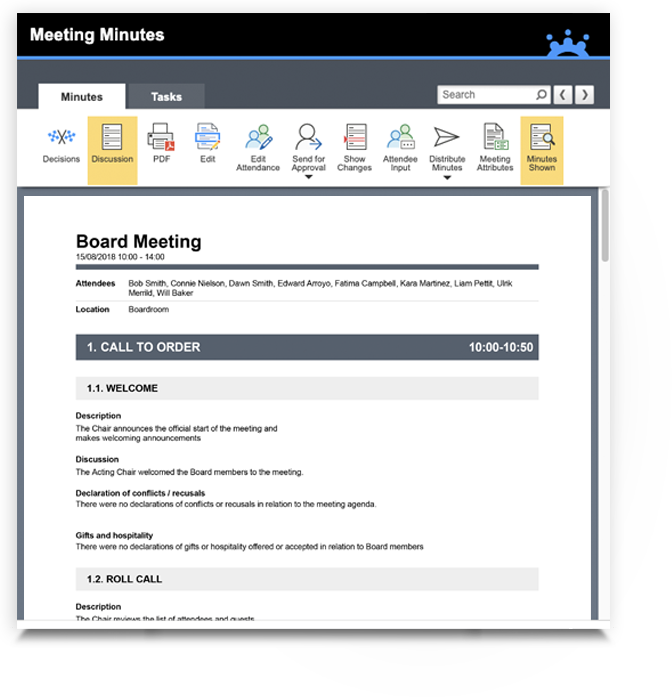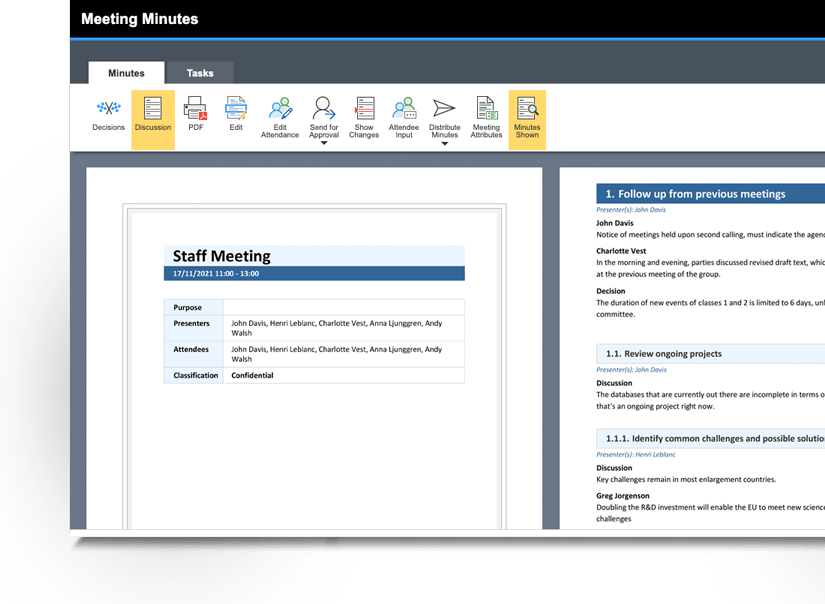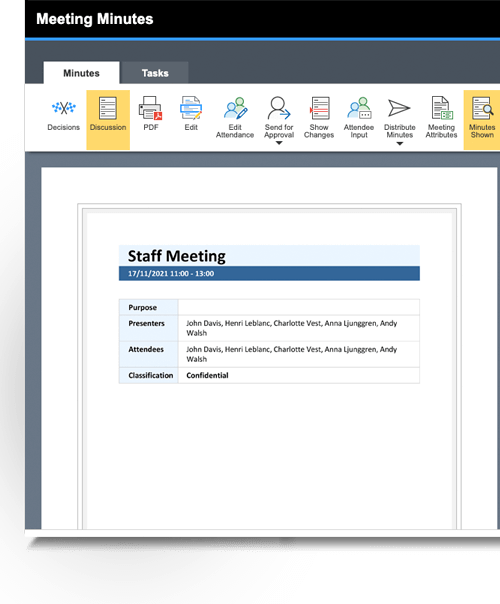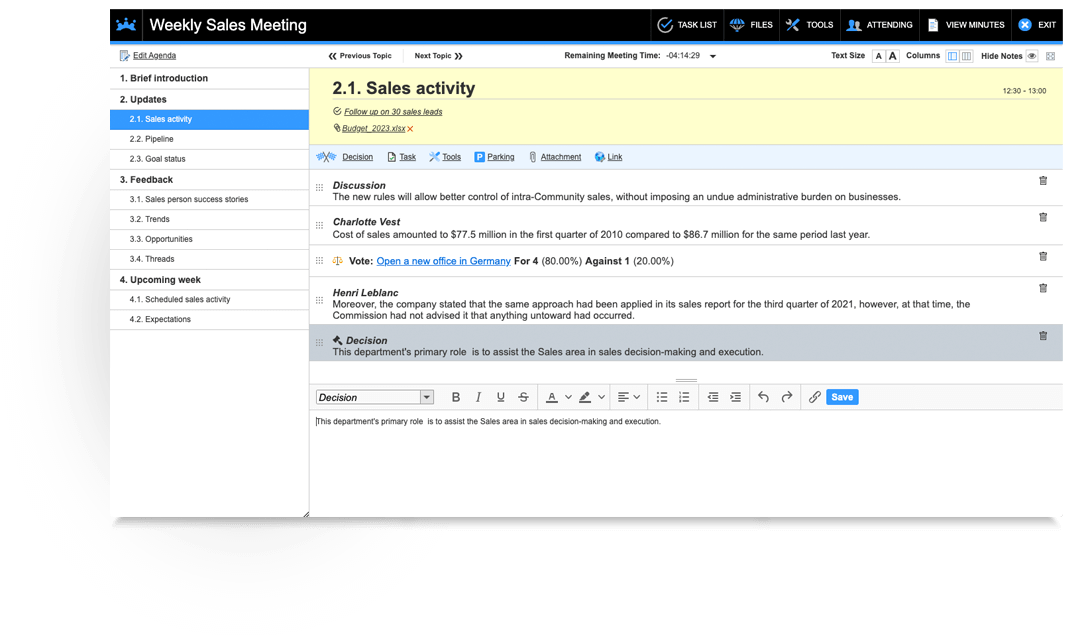This website uses cookies to improve user experience.
Meeting Minutes Software
Ever left a meeting wondering who, if anyone, took notes, what decisions were made, and who is responsible for what tasks?
Never wonder again. Get complete control of your meeting minutes -- and your meetings -- with MeetingBooster.
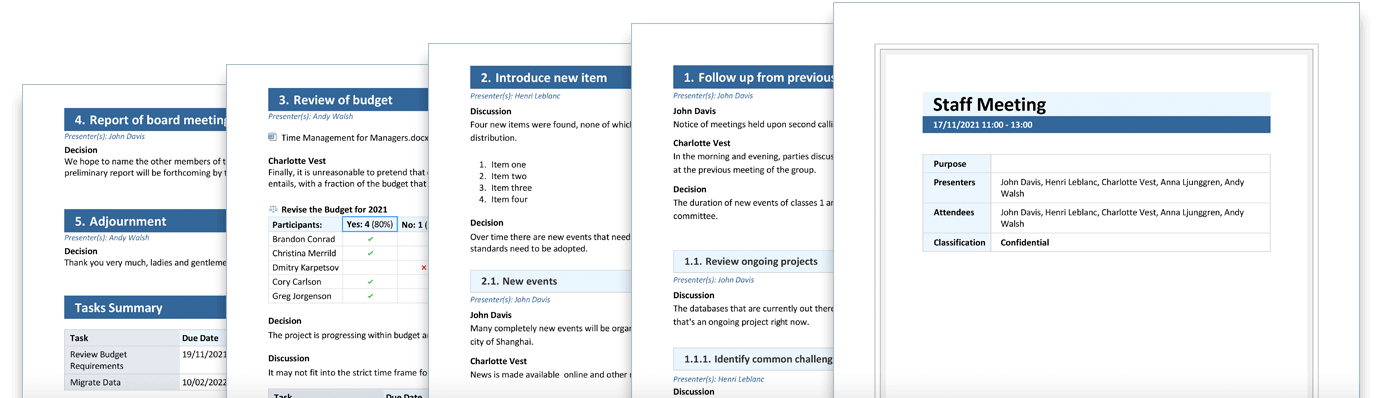
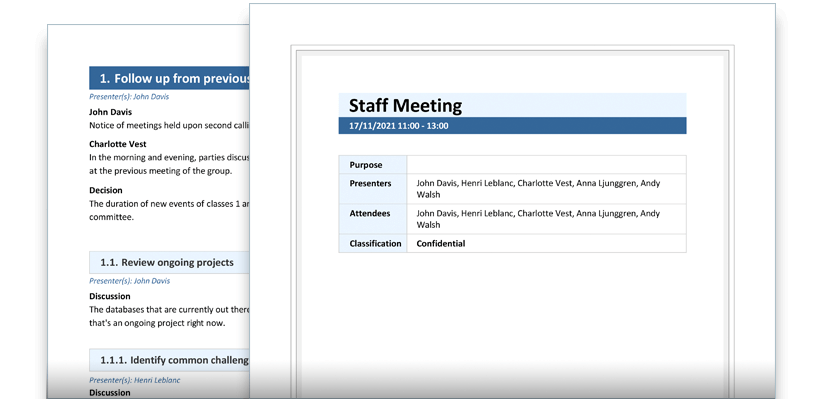
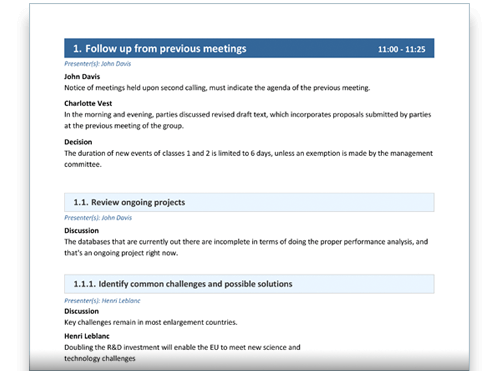
MeetingBooster contains meeting minutes software that empowers you and your team to:
MeetingBooster contains meeting minutes software that empowers you and your team to:
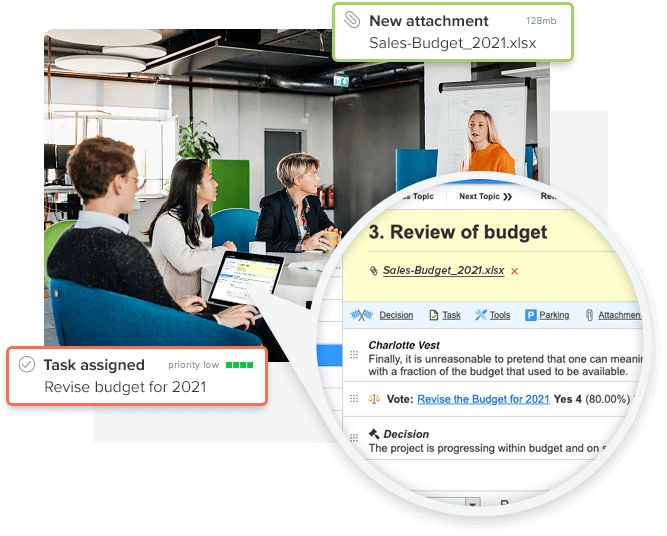
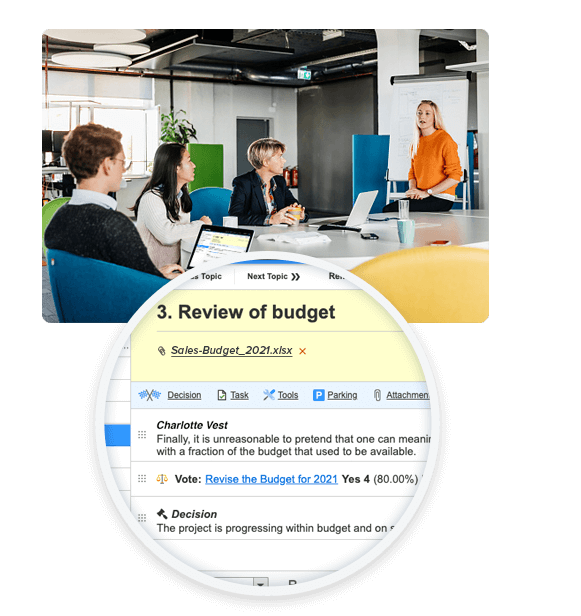
Take minutes during
the meeting
Stop wasting time in your meetings and take control of your meeting minutes. Get your team engaged with an easy to access platform that helps turn discussions into action plans.
- Capture notes and decisions instantly
- Assign action items
- Park topics for later discussion
- Execute votes and record the results
- Stay on track with the time tracker
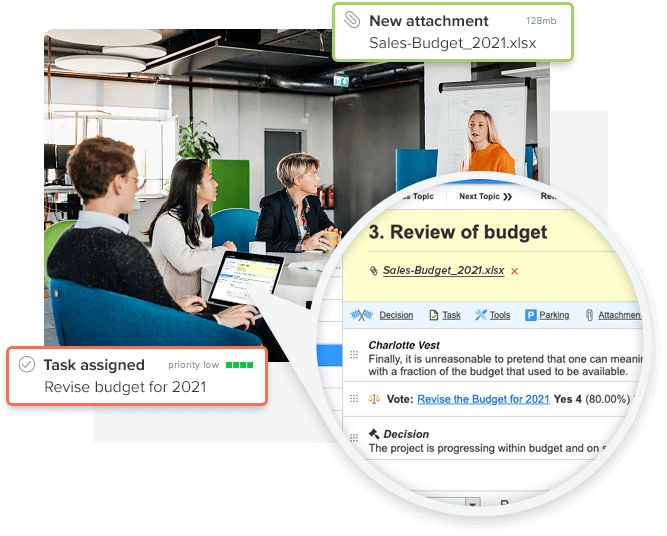
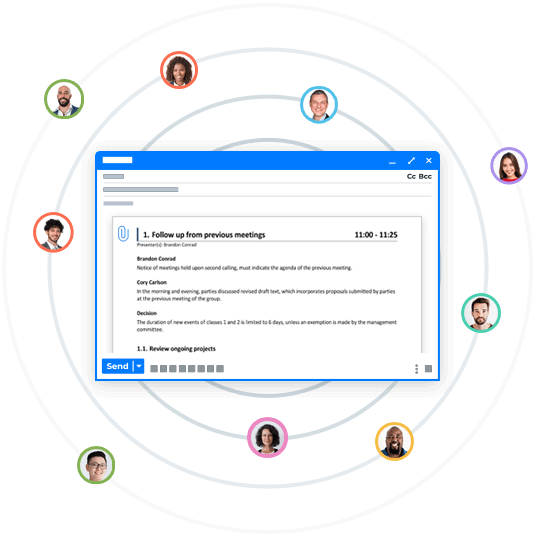
Distribute minutes straight
to inboxes
After approval, automate delivery via email, with customized filters. Team members see only what they should.
- Send minutes as a PDF, with supporting files embedded
- Publish minutes online with a hyperlink
- Redact information from the minutes, based on recipient permissions
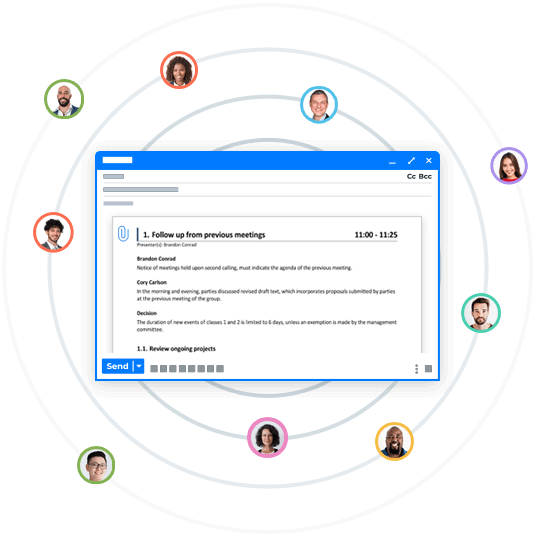
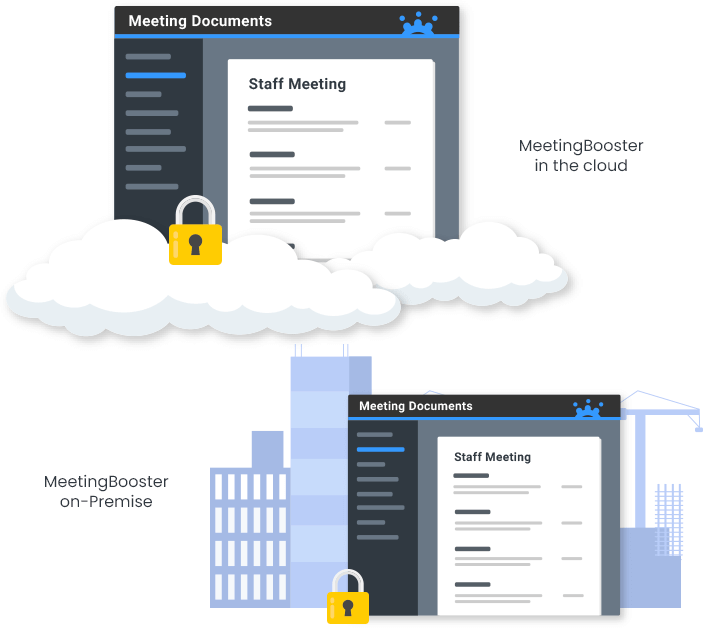
Digitally archive your
meeting minutes
Bullet proof archiving is secure and compliant. No more risky emails or “Wild West” shared drives.
- Secure, organized, and encrypted storage of all meeting minutes.
- Built-in search of all minutes, past and present.
- Granular control of access.
- Onboard new team members easily, with full appropriate permissions.
- Customizable storage, including a 100% on-premise hosting option.

Experience the freedom that professional meeting minutes software offers
This software tool does everything computers are best at: organizing, distributing, filtering, and securing information. That frees you up to do what you do best: furthering the core mission of your team, business, or organization.
- Request a free demo
- Experience the ease of enterprise-level meeting minutes software
- See your team accomplishing more. (And feel their gratitude.)

How to create minutes with MeetingBooster
As the perfect meeting minutes software tool, MeetingBooster makes it easy to take minutes, distribute them and archive all the documents. Start by creating an agenda with the agenda software includedin MeetingBooster, then follow these steps to create the minutes:
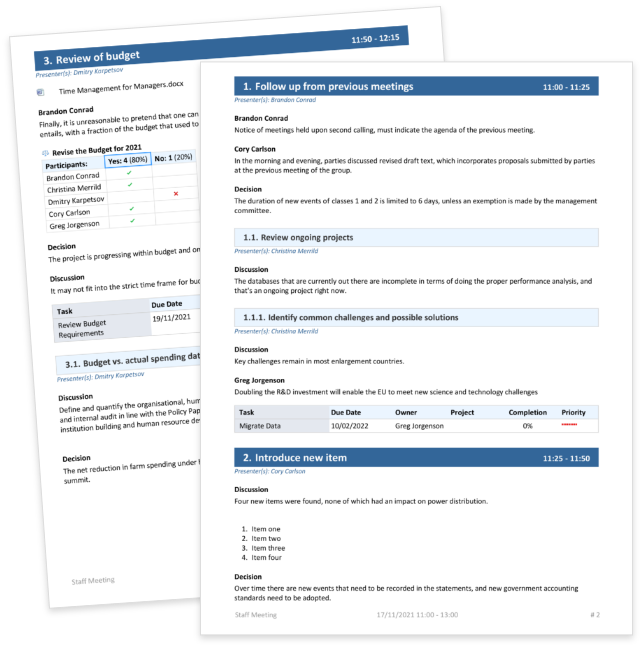
Finalize the meeting minutes
The notes and data you entered in the notecard will automatically become your meeting minutes. Proofread the minutes, edit notes and attach more files prior to distribution.
Action items assigned during the meeting are already sent out to the task owners and tagged to any project they might belong to.
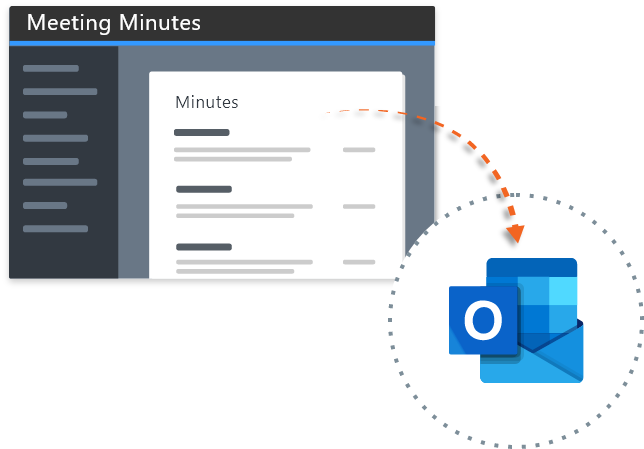
Distribute the meeting minutes
Simply select the desired style and format for your meeting minutes before you distribute them. Configure the minutes by inserting company logo, task list, and altering attendance. Your minutes will look impressive with just a few mouse clicks.
Distribute your minutes with the email distribution feature and participants will receive the minutes by email as a PDF document. Remember tasks have already been sent out.
If you need to publish your meeting minutes online then download a PDF copy and upload it to your platform.
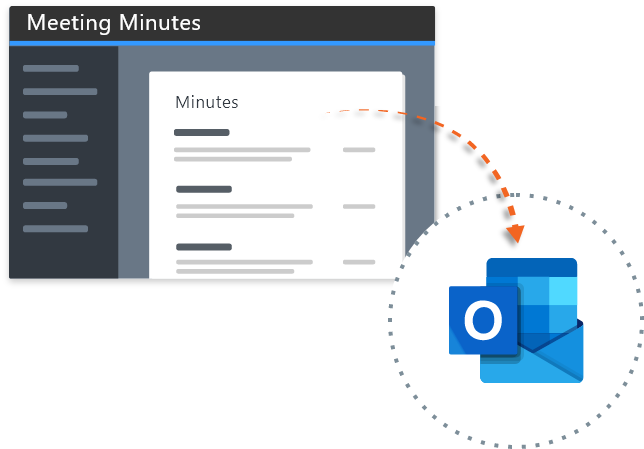

Archiving the meeting minutes
Your minutes are automatically archived with applicable permission access. As a basic rule only the meeting attendees will have access to the minutes within the software.
However, the system can be set up so for instance a CEO has access to all minutes, or a Department Head has access to all meetings within his or her department. It is up to you.
We recommend creating Meeting Series for recurring meetings such as board meetings, committee meetings, team meetings etc.
The archiving system in MeetingBooster is the best way to meet regulatory requirements by keeping your data safe and meetings compliant. No human errors possible.
Experience the power of MeetingBooster in your next meeting!
Don’t suffer through another meeting without MeetingBooster.
Questions? Contact Us Today!
+1-813-254-6644 | usa@matchware.com