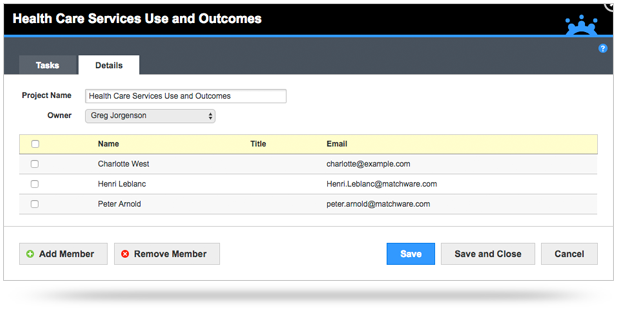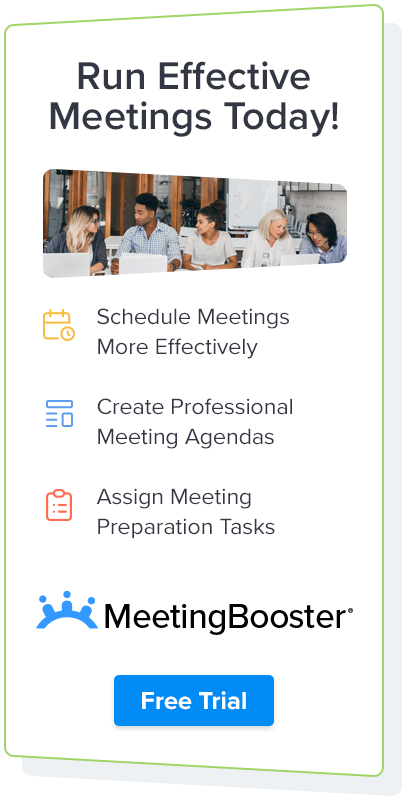This website uses cookies to improve user experience.
How to Run Effective Meetings
Conducting an effective meeting is not easy. Poorly planned meetings feel like they will last forever, will leave participants unmotivated and are expensive. This article provides tips on how to run more effective meetings.
3 Keys to Effective Meetings:
1 Proper Meeting Preparation
An effective meeting begins with proper meeting preparation. Start by outlining your objectives and desired outcomes. Consider what you need status updates on, decisions that need to be made or topics that you would like to communicate. Then create a meeting agenda based on your information. Your agenda can contain parked topics from previous meetings or suggestions from participants. Proper planning is not only for the host: it is important to delegate pre-meeting tasks to participants to ensure they are prepared for the meeting, for example "remember to bring your sales pipeline" or "update the project plan". Both the agenda and the tasks should be sent to participants in good time to allow them to prepare for the meeting. Consider how many people should attend, and indicate whether their attendance is required or optional. If attendance is not required for the entire meeting, indicate when some participants could leave the meeting.
For more information about how to write an agenda click here: How to write an agenda
2 Running the Meeting Effectively
Assigning a note-taker before starting the meeting allows the presenter to focus on the topics and drive decisions. Further, it is beneficial to have a system that allows the note-taker to quickly and accurately take notes, and assign tasks or action items to attendees. This could be as simple as a Word template with space set aside for notes and action items. It is important to ensure that each topic discussed has a conclusion or a next step decided upon and documented. To help drive accountability, task delegation to attendees is a must.
Some meeting management software such as MeetingBooster provide tools that will help with the taking of notes and the delegating of tasks, and will generate meeting minutes automatically. These features help you to run more effective meetings.
When running your meeting, timing is essential. Start the meeting on time and, if possible, try not to recap for late participants. Keeping the meeting on track by being clear about the topics under discussions, letting presenters know how long is left for their topic and cutting short discussion of side issues, will result in a more effective meeting. Attendees and presenters must respect the time allocated to each topic. Try to make sure that all people are engaged, especially by asking silent attendees for their opinions. If you are running short of time, make sure that high priority topics are addressed and park less important topics for later.
Distractions are contagious and lead to poor meeting results. Try to keep people off their cell phones and the internet or from chatting amongst themselves. Be aware of people's body language, take breaks when needed and try to interrupt people that talk too much. Try to summarize at the end of each topic and agree a conclusion, and don't allow discussions to continue unnecessarily.
3 Meeting Minutes with Action Items
By the end of the meeting you should summarize and ask for feedback on how to improve the next meeting. This is a great way to ensure that your meetings become more efficient and show attendees that you are open for suggestions. If the meeting is one of a series, it may prove more difficult to improve individual meeting effectiveness, which is why following basic guidelines and streamlining meeting procedures is essential for the running of effective meetings.
Meeting minutes should be based on the conversations, decisions and action items. The meeting minutes document should be properly formatted and easy to follow. Some meeting minutes should be approved before distribution, so be sure that the proper procedures are followed and that the minutes are going to the correct people.
Meeting minutes should include action items, and should be distributed to participants shortly after the meeting. Participants are likely to be busy and already have long to do lists, so the faster you can assign them their responsibilities, the more accountable the attendees can be. Try to find a simple way to distribute and follow up on tasks or next steps. This is essential for making the meeting really effective. Perhaps you could send each task (action item) as an Outlook Task, or use a project management system or meeting management software.