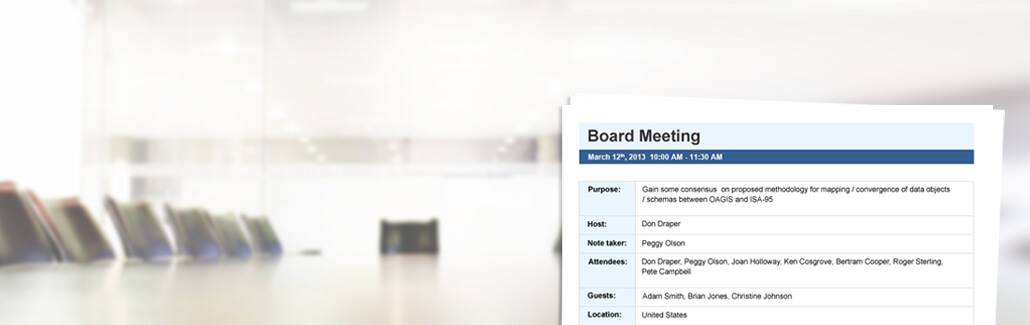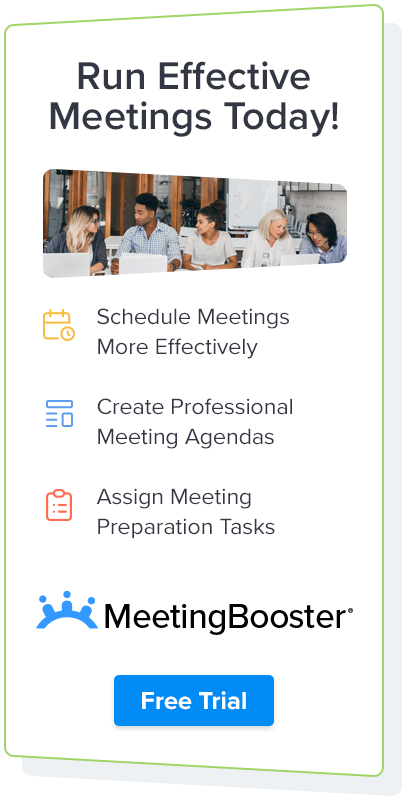This website uses cookies to improve user experience.
Chair a Formal Meeting That Achieves Your Goals
Formal meetings generally carry greater importance than informal ones because they center around an objective that the group must achieve. Whereas informal meetings often quickly disseminate information, formal ones require strategizing and decision-making. If you're chairing a formal meeting, you're essentially responsible for guiding the group toward meeting its goal. If you want to chair a productive formal meeting, use meeting software to efficiently walk you through each step. Doing so prevents wasted time and money and results in well-run meetings that achieve their objectives and earn you the respect of colleagues.
Four Steps to Chairing a Formal Meeting
1Scheduling a formal meeting
While scheduling might seem like the easiest aspect of chairing a formal meeting, finding a mutually agreeable time for all parties can actually be quite challenging. Organization members are often juggling numerous other meetings and commitments, making it difficult to put everyone on the same page. Meeting software can integrate with popular scheduling software such as Outlook and resolve conflicts by scanning invitees calendars and finding a time when everyone is available. Integration with Outlook also means that an organization which already uses this software to schedule meetings wouldn't have to change how it does things. Once you find a mutually agreeable date and time, you can then use the meeting software to send out invitations. If the meeting software is cloud-based, you can handle all of the scheduling tasks from wherever you have an internet connection.
Learn more about how to schedule a formal meeting.
2 Creating a formal meeting agenda
Creating a meeting agenda often represents the most time-consuming step of preparing to chair a formal meeting because it includes the following sub-steps:
- Drawing up a schedule
- Assigning pre-meeting tasks
- Following up to ensure attendees are prepared
Meeting software helps this process move along faster by giving you a flexible template for brainstorming meeting topics and organizing time slots. With the right software, you can see your whole schedule right in front of you and adjust it as you need to. Add and remove topics. Shorten, extend, and switch time slots. Add breaks. Attach documents that all meeting attendees can see ahead of time. You'll end up with a coherent schedule that makes the best use of your available meeting time.
To successfully chair a formal meeting, you also have to ensure that everyone knows their role. Meeting software lets you do this by helping you assign meeting tasks. Attendees then receive messages instructing them to bring necessary data and reports with them.
In an ideal world, everyone would prepare their materials ahead of time and bring them to the meeting. In reality, the meeting chair (you) has to follow up to remind everyone what they need to do. This often involves tediously calling and emailing attendees. With meeting software, you can send automatic reminders and check off pre-meeting tasks once they've been completed
Learn more about how to make a meeting agenda.
3 Chairing the formal meeting
Once everyone's in the room, you need to get right down to the business of chairing a successful formal meeting. Keep your introduction brief and to the point — attendees should already know why they're there and what's expected of them during the meeting.
As you move through your prepared agenda, you'll want to take meeting minutes on each topic. Meeting software lets your designated recorder enter these notes into the software's platform quickly and easily so that no important points are missed.
When it's time to make group decisions, you can lead the process efficiently using software features such as pro/con analysis and voting. Meeting attendees can see all of the necessary information on their computer screen and enter their decisions for everyone else to see.
Most formal meetings involve creating a post-meeting action plan. Use the task allocation feature in your software to assign duties on the fly. The platform will then save them so that everyone knows what to do later rather than having to refer back to you.
Learn more about how to chair a formal meeting.
4 Following up on the formal meeting
If you want the group to complete its action plan, you have to follow up. Usually there's as much to do after the meeting as there was before it, making thorough follow-up an arduous and time-consuming process. As the chair of a formal meeting, you should:
- Generate meeting minutes
- Make sure attendees complete their post-meeting tasks
- Analyze the meeting to see where you can improve for next time
Meeting software such as Meeting Booster helps you cut down on the time involved in each step. Based on notes taken during the meeting, it auto-generates meeting minutes and distributes them so all attendees receive a professionally formatted copy no matter where they are. Everyone can then access the minutes in the platform's archive at any time later on.
The software's task manager automatically sends reminders to attendees about their post-meeting duties. You can also monitor completion of these tasks to ensure the group keeps moving toward its collective goal.
With the unique feature of meeting analytics, you can look at the costs associated with your formal meetings and whether or not you achieved your goals. This, along with collecting feedback from meeting attendees, helps you improve the efficiency and effectiveness of successive meetings.
Learn more about what to do after a formal meeting.
Tips on how to chair a formal meeting
- In preparation, try out a few agenda versions before settling on a final one.
- Spend extra time following up on your first few meetings in order to improve future meetings. Better meetings generally require less follow-up.
- Encourage all meeting attendees to conduct meeting-related business via the meeting software. It'll make your job as chair easier if they're familiar with the platform.
Why use meeting software to chair your formal meeting
- Quickly find suitable meeting times by automatically checking attendees' calendars for conflicts
- Cut down on the time it takes to create an agenda
- Assign tasks before and during the meeting with just a few mouse clicks
- Automatically remind attendees of their duties so you don't have to call and email them
- Automatically generate and distribute meeting minutes so that you don't spend excessive time on these burdensome administrative tasks
- Analyze each meeting to improve the effectiveness of the next one